Filtering Network Requests by Headers etc. in Chrome DevTools
I frequently use the Chrome DevTools network panel filter field to search for requests to a given endpoint but I had always wondered if more powerful filtering was possible, such as filtering by headers.
I recently found out that there is a way! The Chrome DevTools Network Analysis Reference details how to do so.
For example it is possible to search for requests with a given response header like this has-response-header:<header>
For a quick way to see filtering options without looking up the reference you can type ctrl + space into the filter field in order to see the available options.
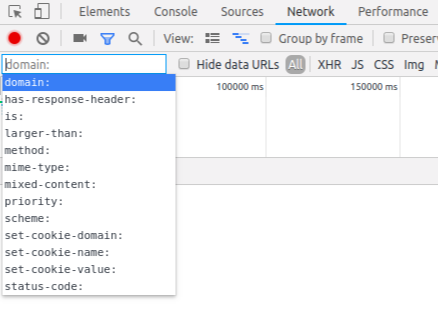
After selecting a filter type you can enter ctrl + space again to see the complete list of options that were present for that filter in the current requests in the network tab. You can then cycle through this set of results with the up and down keys.